Spencer, J. (2011, September 19). Ten reasons to get rid of homework (and five alternatives) . Retrieved from http://www.educationrethink.com/2011/09/ten-reasons-to-get-rid-of-homework-and.html
Summary/Analysis:
In this article, John T. Spencer, makes a strong argument for abolishing homework as we know it. The main tenets of his argument are that homework is inequitable, it de-motivates students, and teaches bad work habits.
His argument is supported by the reality that only children whose parents have the time and resources can enforce or assist with homework. Therefor, if it does actually raise achievement, it does so by increasing the existing achievement gap.
I wholly agree with his parallel arguments regarding de-motivation and bad work habits. My only issue with his argument is that he limits these faults to homework. I believe that as long as we have grades and achievement tests as the metric for learning outcomes we are de-motivating and teaching bad work habits.
Question 1: When and at what age is homework appropriate?
I believe that homework is more appropriate for high school students. Especially those in grades 11 and 12. At that age it serves as preparation for the habits necessary to succeed in college. Also, most schools do not provide the time necessary for students to receive lessons, complete research, and write papers in class alone.
Question 2:
What kind of assignment (to be completed in class or as homework) would encourage students to be independent learners?
I like the example from John T. Spencer's own childhood, his independent creative writing projects. I think creative writing encourages creativity, increases writing skills, and provides a great way introduce grammar.
Wednesday, August 8, 2012
Journal 9
Parker, J., & Telep, T. (012). Point/counterpoint: Are computer labs obsolete?. Leading and Learning, 40,
Retrieved from
http://www.iste.org/learn/publications/learning-and-leading/issues/Point_Counterpoint_Are_Computer_Labs_Obsolete.aspx
Summary/Analysis:
Tim Telep argues that computer labs (CL) are not out of date. His reasons include: computer skills developed in a CL improves technology use in non-CL classrooms, regular instruction in a CL demonstrates the importance of technology skills to students, and regular CL instruction provides consistency that an array of classroom teachers cannot offer.
Jessica Parker argues that CL are antiquated. Her reasons include: CL do not reflect the modern day mobility of technology, the design of CL discourages student collaboration, and CL encouraged a mastery of basic skills.
Parker does not address the issue of students who do not have access to technology or internet access at home. Would she still promote eliminating CL with the understanding of how many students do not have access at home? Both authors argue on this topic without regard to the issue of cost. A computer lab seems to be more cost effective than supplying all classrooms with portable computers or computing devices, an important factor in today's economy.
Question 1: Do students benefit from learning taught technology skills separately from the classroom assignments?
For students who enter a classroom with some existing technology skills the process of learning a lesson and learning a technology tool may be complimentary. However, for students who are struggling with technology and lessons, the combination of the two may be overwhelming.
Question 2: Does having a CL on campus allow students with greater access to technology?
For students who do not have access to computers or internet at home, having a CL on campus available before school hours, after school hours, during recess, and occasional weekends is invaluable. However, for students that do not need those extra hours, having accessibility to technology in all classes would provide greater all day access.
Summary/Analysis:
Tim Telep argues that computer labs (CL) are not out of date. His reasons include: computer skills developed in a CL improves technology use in non-CL classrooms, regular instruction in a CL demonstrates the importance of technology skills to students, and regular CL instruction provides consistency that an array of classroom teachers cannot offer.
Jessica Parker argues that CL are antiquated. Her reasons include: CL do not reflect the modern day mobility of technology, the design of CL discourages student collaboration, and CL encouraged a mastery of basic skills.
Parker does not address the issue of students who do not have access to technology or internet access at home. Would she still promote eliminating CL with the understanding of how many students do not have access at home? Both authors argue on this topic without regard to the issue of cost. A computer lab seems to be more cost effective than supplying all classrooms with portable computers or computing devices, an important factor in today's economy.
Question 1: Do students benefit from learning taught technology skills separately from the classroom assignments?
For students who enter a classroom with some existing technology skills the process of learning a lesson and learning a technology tool may be complimentary. However, for students who are struggling with technology and lessons, the combination of the two may be overwhelming.
Question 2: Does having a CL on campus allow students with greater access to technology?
For students who do not have access to computers or internet at home, having a CL on campus available before school hours, after school hours, during recess, and occasional weekends is invaluable. However, for students that do not need those extra hours, having accessibility to technology in all classes would provide greater all day access.
Sunday, August 5, 2012
Journal 7: My Personal Learning Network
A personal learning network (PLN) is an informal learning network that consists of the people a learner interacts with and derives knowledge from in a personal learning environment. The tools that I use to establish and communicate with this network include: Twitter (an online social networking service and microblogging service that enables its users to send and read text-based messages of up to 140 characters, known as "tweets") Diigo (a social bookmarking website), and The Educator's PLN (a website dedicated to the support of a Personal Learning Network for Educators). Having a PLN will help me by introducing me to websites and other resources to assist me advancing my knowledge and skills as an educator.
Twitter provides me with broad range of educators to interact with. I am following, subscribing to a persons tweets, my Education 422: Technology for Educators professor in order to continue my access to the resources he has discovered. Being a member of Twitter allows me to access a live chat on the topic of education. The chat I observed is known as #edchat. I logged on to the chat at 5pm on Sunday August 5th. Logging on to the chat meant that I could read the tweets of people interested in sharing the websites they found to be valuable resources on the topic of education. Participating in the chat allowed me to find resources I would either have not thought to search for or spent too much time searching for. Twitter has provided me access to a wide variety of resources.
Diigo also provides access to websites other educators have found valuable. I am following (I have access to the websites a person has bookmarked) an individual known to me only as Denis S. I chose to follow him because he is self-described as "educational technology geek, educator, blogger" and he has bookmarked 141 websites on relating to education. One of the websites I have have tagged (add a label to) as PLN is Teacher Reboot Camp because it provides tips and websites to efficiently network with other educators.
I joined the digital discussion forum known as Educator's Personal Learning Network. The Educator's PLN is a website dedicated to the support of a Personal Learning Network for Educators. I viewed a video called How Simple Ideas Lead to Scientific Discoveries, that I found on the website. The video was part of a series known as TED and was posted by a member of the website. The video was a brief history on how scientist have been motivated to make major scientific discoveries. The video would be an good resource to show to students to encourage curiosity and exploration.
Twitter provides me with broad range of educators to interact with. I am following, subscribing to a persons tweets, my Education 422: Technology for Educators professor in order to continue my access to the resources he has discovered. Being a member of Twitter allows me to access a live chat on the topic of education. The chat I observed is known as #edchat. I logged on to the chat at 5pm on Sunday August 5th. Logging on to the chat meant that I could read the tweets of people interested in sharing the websites they found to be valuable resources on the topic of education. Participating in the chat allowed me to find resources I would either have not thought to search for or spent too much time searching for. Twitter has provided me access to a wide variety of resources.
Diigo also provides access to websites other educators have found valuable. I am following (I have access to the websites a person has bookmarked) an individual known to me only as Denis S. I chose to follow him because he is self-described as "educational technology geek, educator, blogger" and he has bookmarked 141 websites on relating to education. One of the websites I have have tagged (add a label to) as PLN is Teacher Reboot Camp because it provides tips and websites to efficiently network with other educators.
I joined the digital discussion forum known as Educator's Personal Learning Network. The Educator's PLN is a website dedicated to the support of a Personal Learning Network for Educators. I viewed a video called How Simple Ideas Lead to Scientific Discoveries, that I found on the website. The video was part of a series known as TED and was posted by a member of the website. The video was a brief history on how scientist have been motivated to make major scientific discoveries. The video would be an good resource to show to students to encourage curiosity and exploration.
Journal 8 - Adaptive Technology (AAC)
Communication
Augmentative and alternative communication (AAC) includes all forms of
communication (other than oral speech) that are used to express
thoughts, needs, wants, and ideas.
An example of a non-technological tool that can be used in the classroom is the Mid-sized Communication book. It displays 960 one-inch symbols and opens flat on every page. The book allows individuals with speech impairments to communicate by pointing at the pictures in the book.
An example of a high tech tool is the Magic Wand Keyboard which is a miniature computer keyboard with a built-in mouse. The keyboard allows keys to be pressed with the lightest touch of a hand-held or mouthstick wand. It would allow disabled students to participate in the classroom discussion by typing answers using the Magic Wand Keyboard. It also allows disabled students to complete assignments utilizing the computer.
 An input device is any piece of computer hardware equipment used to provide data and control signals to a computer. Some input devices are specifically designed to assist students with special needs participate in classroom learning.
An input device is any piece of computer hardware equipment used to provide data and control signals to a computer. Some input devices are specifically designed to assist students with special needs participate in classroom learning.
An example of software input devise is the Dragon NaturallySpeaking which is speech recognition software that allows the user to launch programs by voice and switch between applications simply by speaking. Students needing assistance with typing papers or conducting online research can speak their commands or their assignments.
An example of hardware input devise is the HeadMouse Extreme.
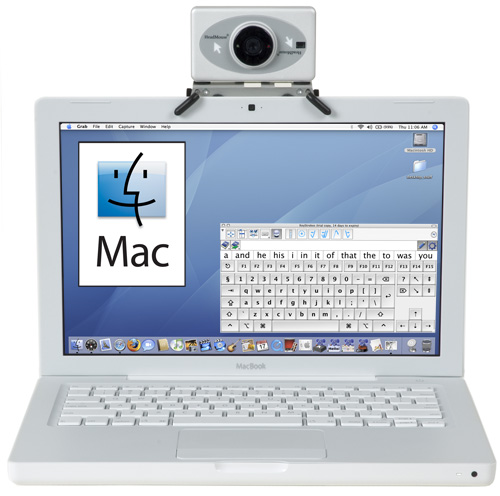 It replaces the standard computer mouse for people who
cannot use or have limited use of their hands. The
HeadMouse translates movements of a user's head into movements of the computer mouse pointer. The use of this device in the classroom will assist students who have limited use of their hands when controlling a mouse and allow them full access to computer activities.
It replaces the standard computer mouse for people who
cannot use or have limited use of their hands. The
HeadMouse translates movements of a user's head into movements of the computer mouse pointer. The use of this device in the classroom will assist students who have limited use of their hands when controlling a mouse and allow them full access to computer activities.
An example of a high tech tool is the Magic Wand Keyboard which is a miniature computer keyboard with a built-in mouse. The keyboard allows keys to be pressed with the lightest touch of a hand-held or mouthstick wand. It would allow disabled students to participate in the classroom discussion by typing answers using the Magic Wand Keyboard. It also allows disabled students to complete assignments utilizing the computer.
Accessibility
 An input device is any piece of computer hardware equipment used to provide data and control signals to a computer. Some input devices are specifically designed to assist students with special needs participate in classroom learning.
An input device is any piece of computer hardware equipment used to provide data and control signals to a computer. Some input devices are specifically designed to assist students with special needs participate in classroom learning. An example of software input devise is the Dragon NaturallySpeaking which is speech recognition software that allows the user to launch programs by voice and switch between applications simply by speaking. Students needing assistance with typing papers or conducting online research can speak their commands or their assignments.
An example of hardware input devise is the HeadMouse Extreme.
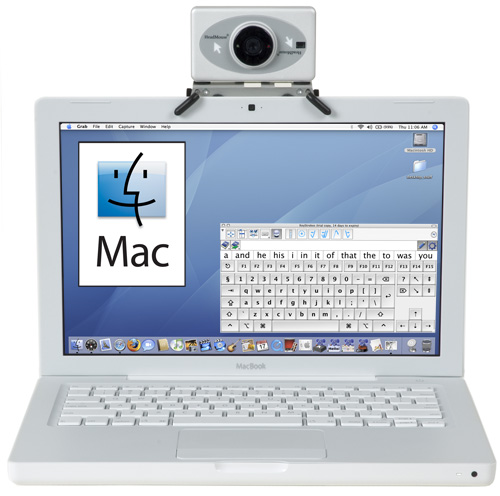 It replaces the standard computer mouse for people who
cannot use or have limited use of their hands. The
HeadMouse translates movements of a user's head into movements of the computer mouse pointer. The use of this device in the classroom will assist students who have limited use of their hands when controlling a mouse and allow them full access to computer activities.
It replaces the standard computer mouse for people who
cannot use or have limited use of their hands. The
HeadMouse translates movements of a user's head into movements of the computer mouse pointer. The use of this device in the classroom will assist students who have limited use of their hands when controlling a mouse and allow them full access to computer activities.
Additional resources on AAC:
Tristan
http://teachingtristan.blogspot.com/
Amy
http://summerolemmyand422.blogspot.com/
Subscribe to:
Posts (Atom)
